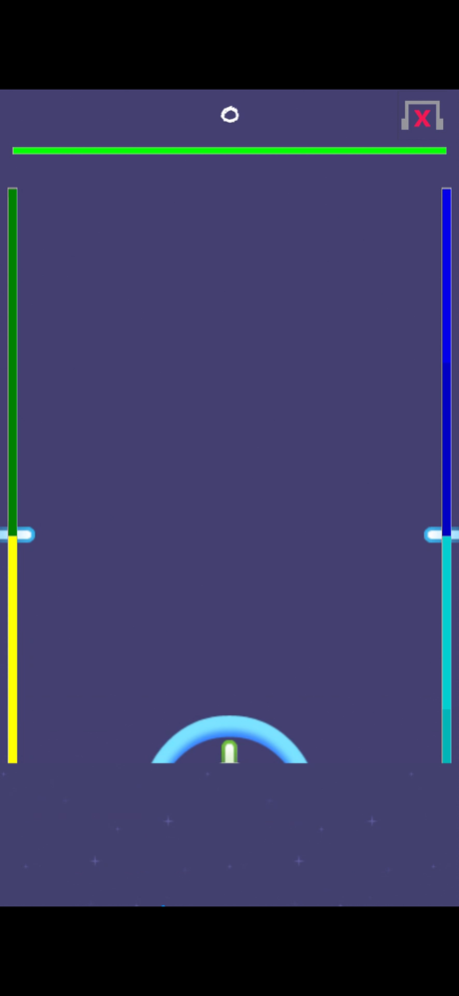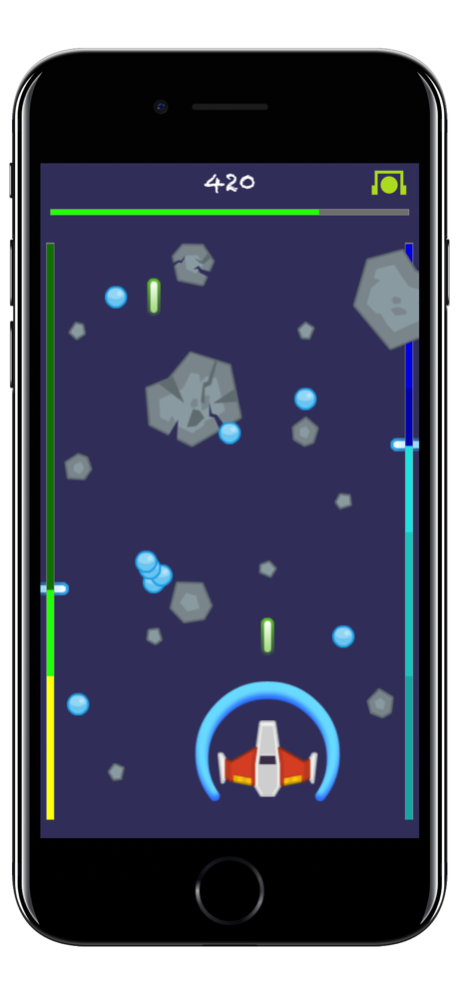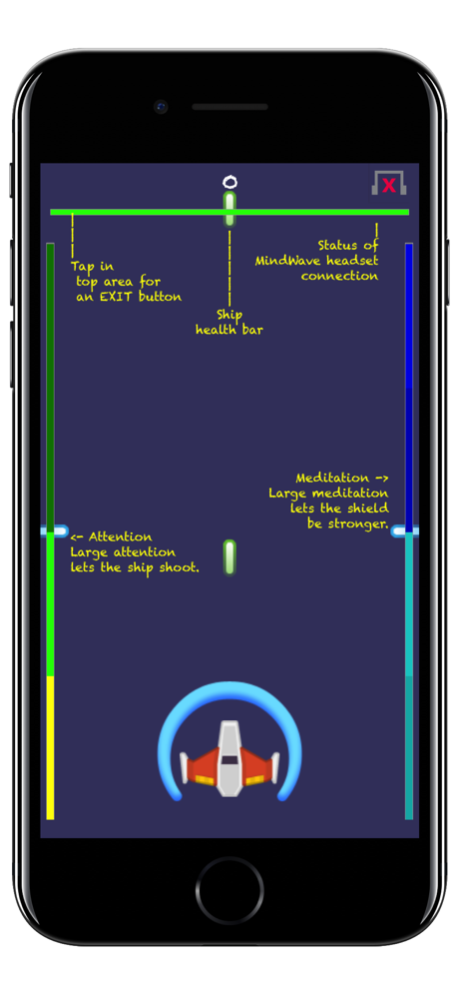Minds in Space 1.4
Continue to app
Paid Version
Publisher Description
"Minds in Space" is a space shooter controlled with your brain.
With attention and meditation levels read by an EEG headset from your brain, you power the laser gun and the shields.
Your attention and meditation levels influence shooting and shield strength.
- Collect energy balls to repair the space ship
- Avoid meteors to prevent damage to the space ship
- With enough attention shoot the meteors into energy balls
- With enough meditation power the shield and push away meteors
- Move the ship sideways with your finger
- Easy, Normal and Hard playing mode
- Highscore list
- Intro mode for practicing attention and meditation
- Status indicator for headset signal condition
Use "Minds in Space" to train your attention or meditation level.
NOTE: "Minds in Space" reads data from NeuroSky's MindWave™ Mobile EEG headset, which must be purchased separately. You can play without a headset, but will have no attention and meditation sensoring.
MindWave™ and NeuroSky® are trademarks of NeuroSky, Inc.
"Minds in Space" and admaDIC are not related to or affiliated with NeuroSky, Inc.
Aug 25, 2021
Version 1.4
Bug fixes and performance improvements
About Minds in Space
Minds in Space is a paid app for iOS published in the Action list of apps, part of Games & Entertainment.
The company that develops Minds in Space is Rainer Schwarze. The latest version released by its developer is 1.4.
To install Minds in Space on your iOS device, just click the green Continue To App button above to start the installation process. The app is listed on our website since 2021-08-25 and was downloaded 10 times. We have already checked if the download link is safe, however for your own protection we recommend that you scan the downloaded app with your antivirus. Your antivirus may detect the Minds in Space as malware if the download link is broken.
How to install Minds in Space on your iOS device:
- Click on the Continue To App button on our website. This will redirect you to the App Store.
- Once the Minds in Space is shown in the iTunes listing of your iOS device, you can start its download and installation. Tap on the GET button to the right of the app to start downloading it.
- If you are not logged-in the iOS appstore app, you'll be prompted for your your Apple ID and/or password.
- After Minds in Space is downloaded, you'll see an INSTALL button to the right. Tap on it to start the actual installation of the iOS app.
- Once installation is finished you can tap on the OPEN button to start it. Its icon will also be added to your device home screen.